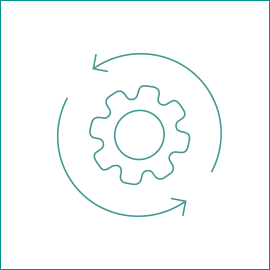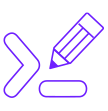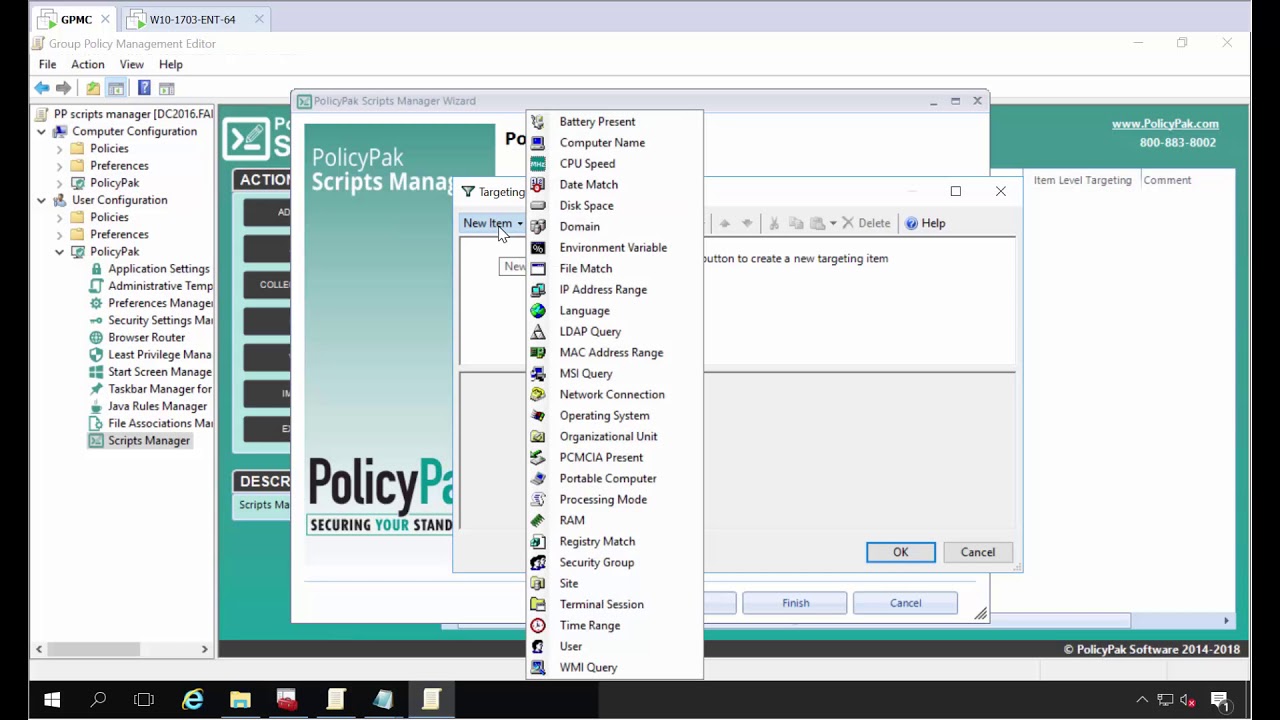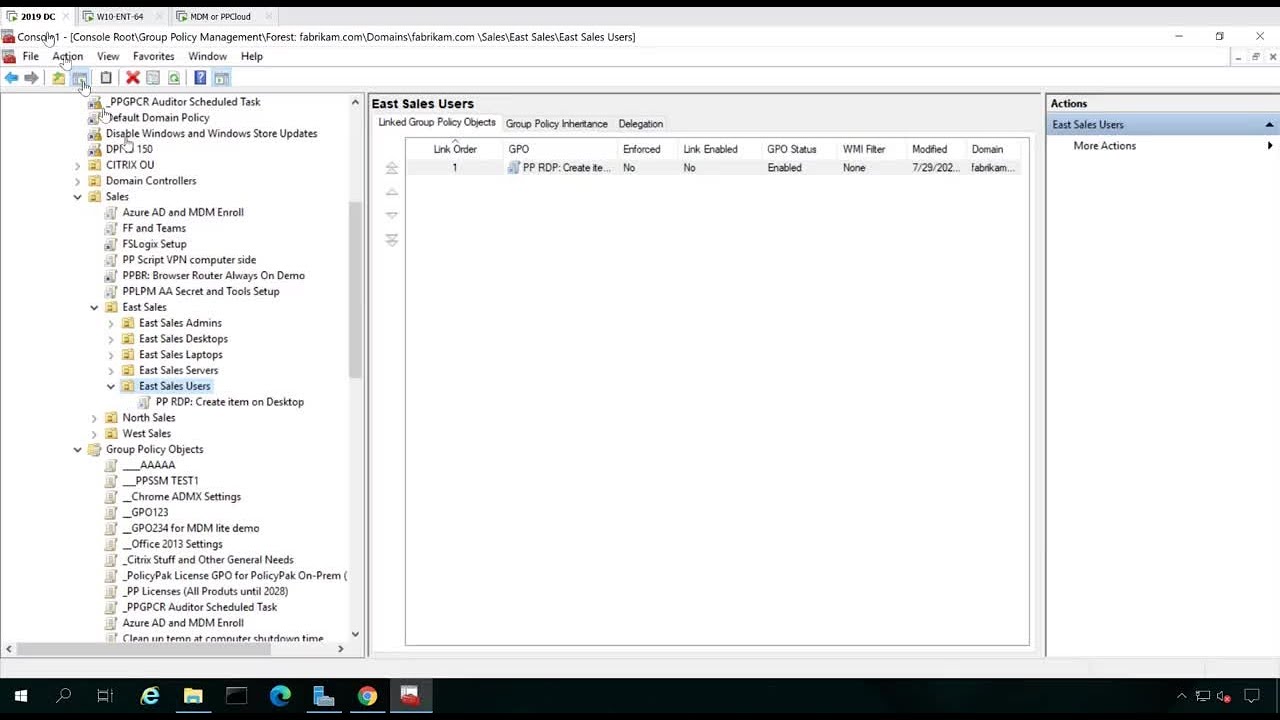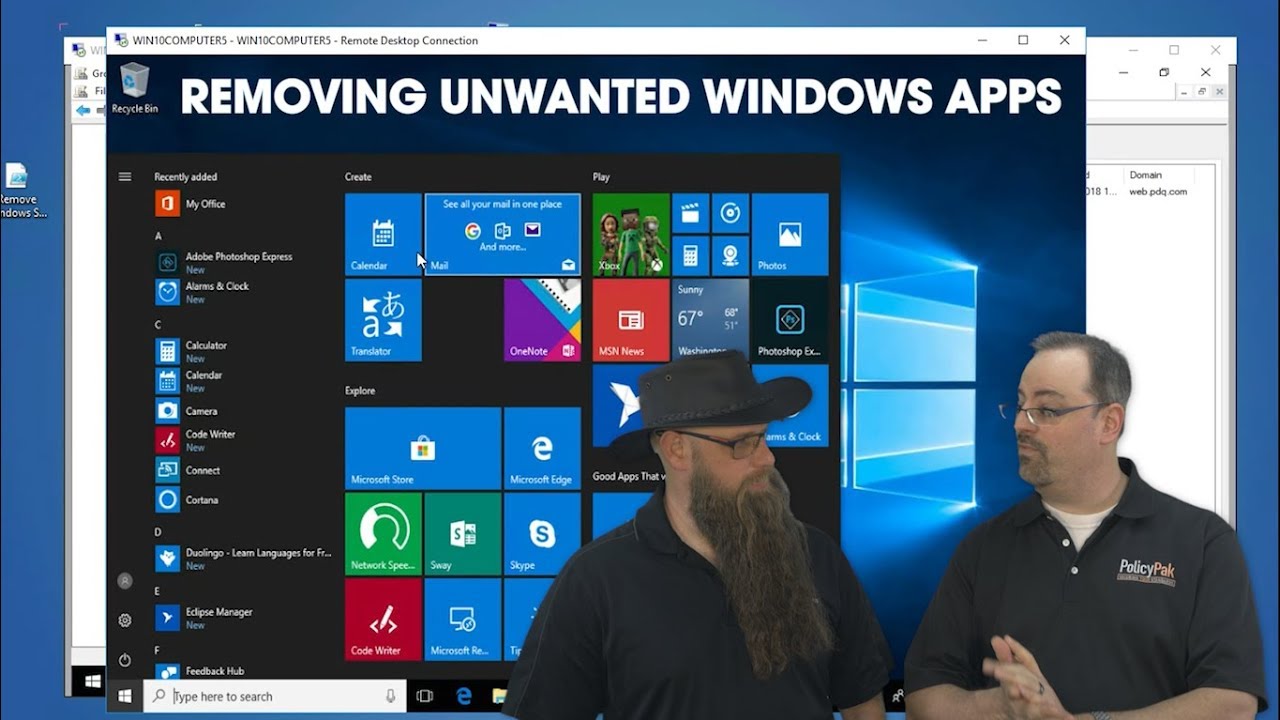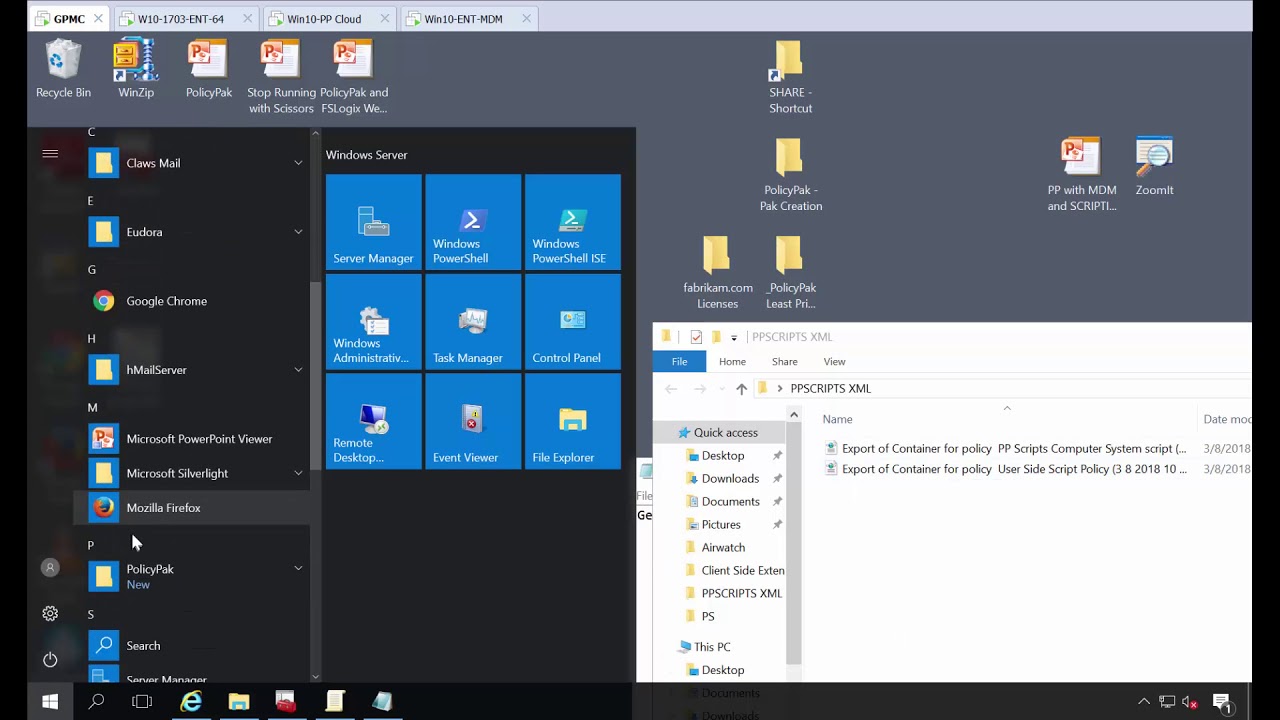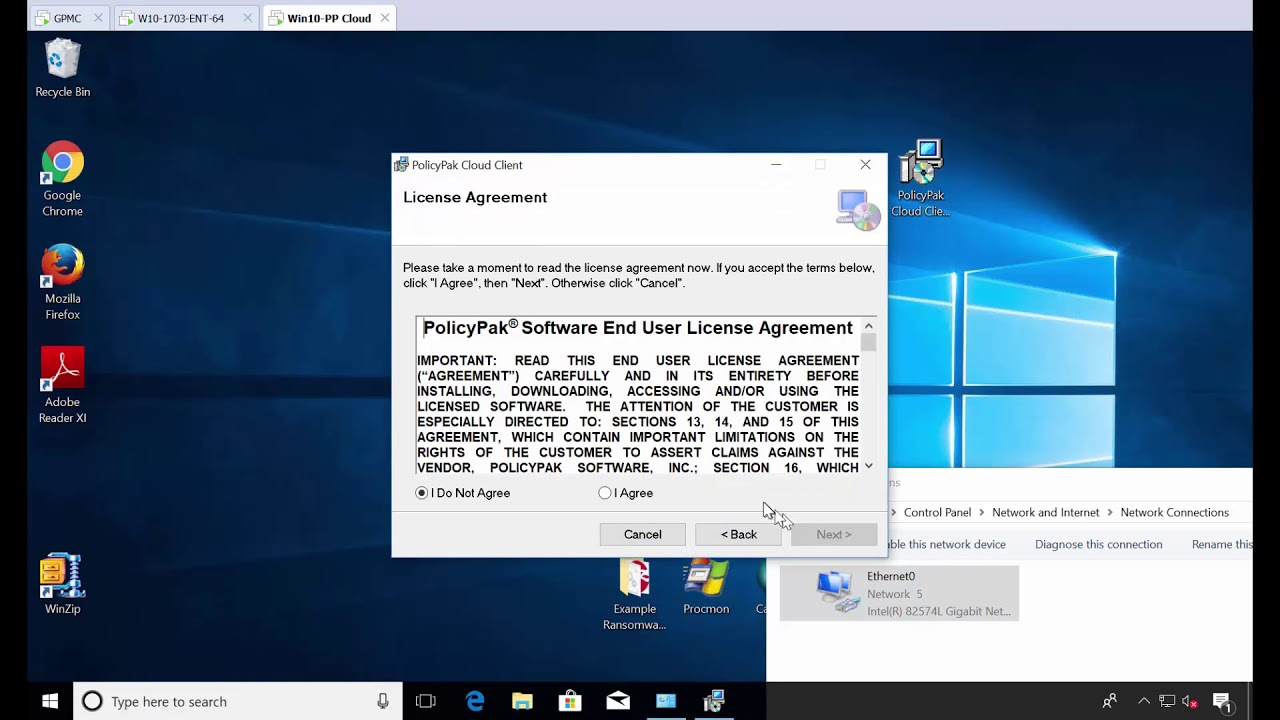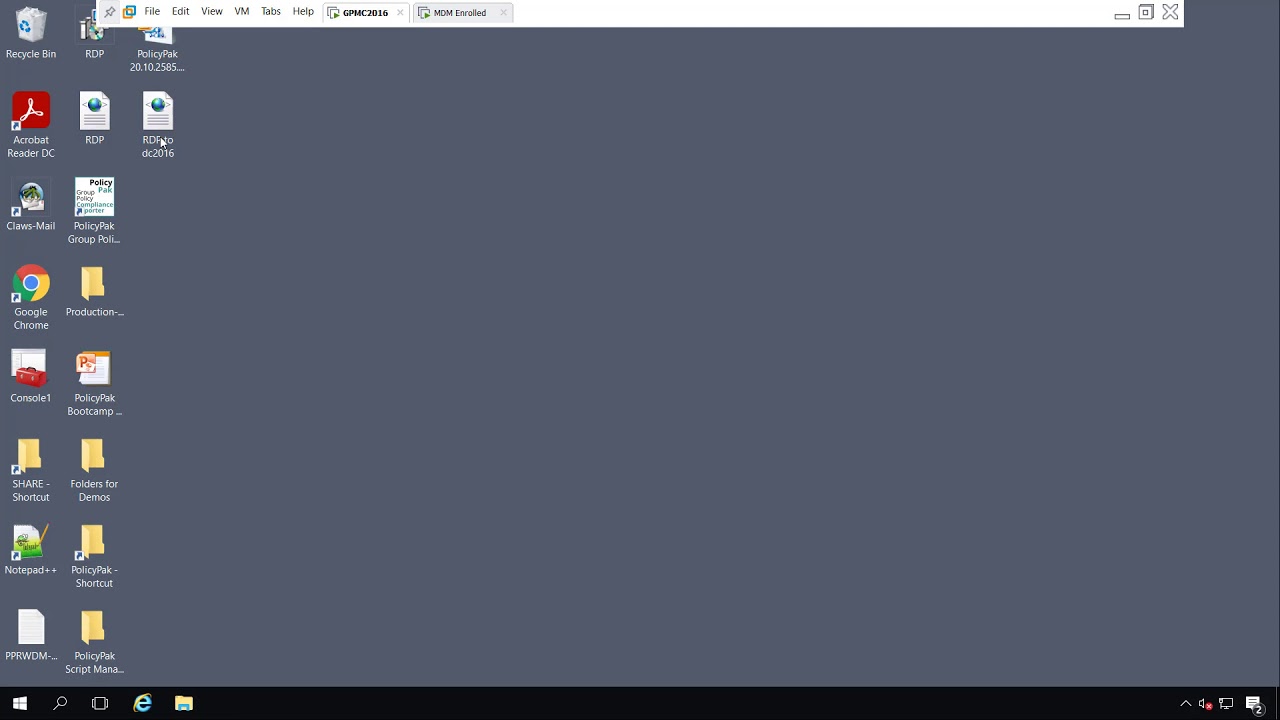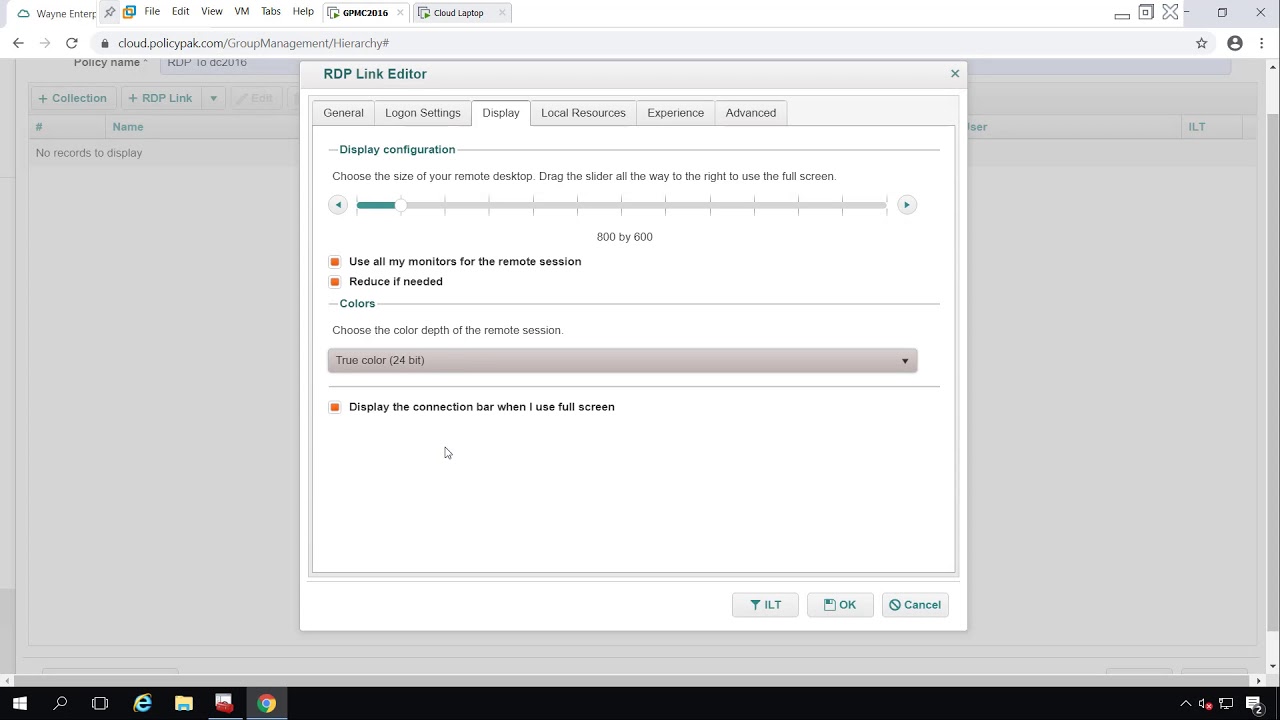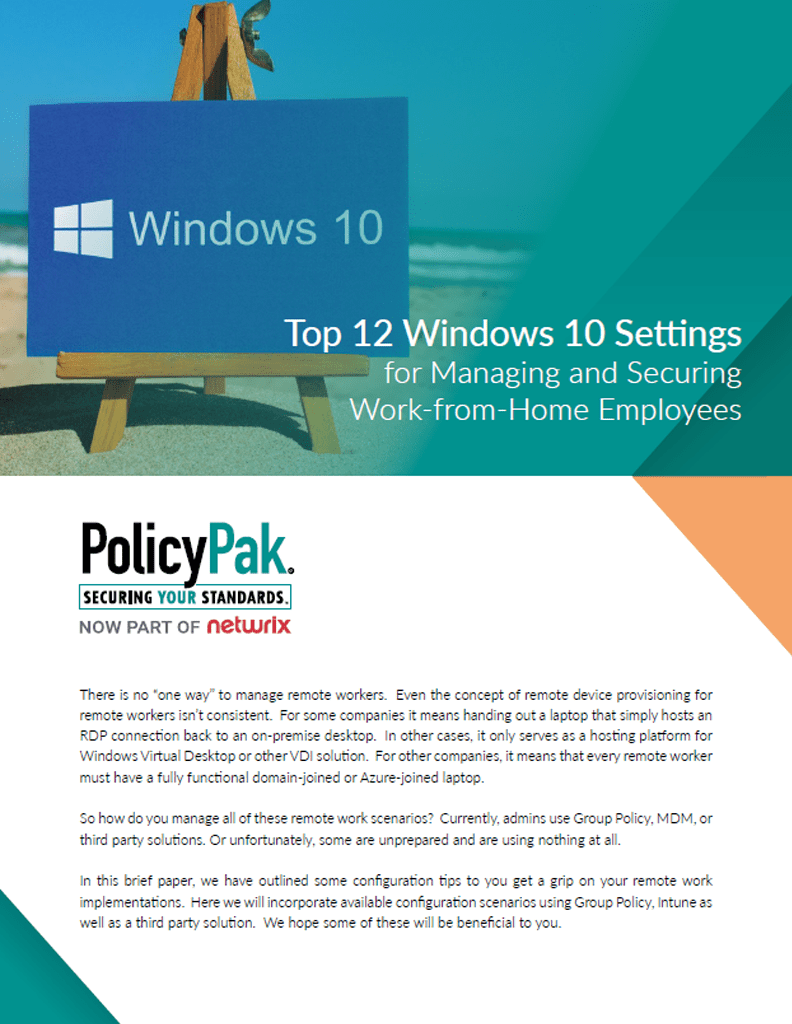|
|
DESKTOP AUTOMATION PAK |
Perform On and Off Scripts based upon realtime activities
Perform On and Off Scripts based
upon realtime activites
PolicyPak Scripts & Triggers Manager goes beyond in-box Group Policy and enables you to deliver settings MORE than once, use any language you want, and eliminate Group Policy loopback so you can apply scripts to all users on the machine.
|

|
Run a script at VPN connect and/or VPN disconnect
PolicyPak Scripts & Triggers: Perform Scripts on VPN Connect and VPN Disconnect
Want to map a drive or perform any other login script when you connect via VPN? Easy. Use PolicyPak Scripts & Triggers with this awesome way to handle this problem.
|

|
Perform anything that GPO, MDM or SCCM cannot do
Removing Unwanted Windows Apps Using
PolicyPak & PDQ Deploy
Once you have your applications deployed using PDQ, how do you quickly REMOVE in-box junk, recommended, and advertised apps like Candy Crush, Windows Mail, XBOX apps and so on? Easy. By using PolicyPak Scripts & Triggers Manager, and a PolicyPak preconfigured script.
Check out this video to see PolicyPak instantly remove junk from the Windows 10 & 11 desktop…in no time flat.
|

|
Works with your MDM service (like Intune)
PolicyPak Scripts & YOUR MDM service:
Un-real power
MDM services cannot deliver scripts and UN-deliver scripts. That’s where PolicyPak Scripts & Triggers Manager AND your MDM service become awesome. Check out this video for an overview of WHY you need it and some examples of PP Scripts + MDM in use.
|

|
Works with PolicyPak Cloud
Deploy any script via the Cloud to domain joined & non-domain joined machines
Use PolicyPak Scripts & Triggers Manager whenever you need to deliver something that in-box Policy, Preference or PolicyPak cannot normally do. Find your scripting superpowers and manage those non-domain joined machines!
|

|
|
|
Quickly create .RDP files for Remote Work and VDI scenarios
Create and update .RDP files for end-users for
Remote Work & VDI scenarios
How do you create an RDP file on the desktop? You could just "copy it there" but then it's not kept up to date if a user changes it. Welcome PolicyPak RDP Manager. PolicyPak RDP manager enables you to deliver .RDP files and dictate connections as YOU want them defined. Don't leave it up to end users...you set it for them!
|

|
Works with your MDM service (like Intune)
Create and update .RDP files for end-users using PolicyPak MDM Edition
How do you create an RDP file on the desktop? You could just "copy it there" but then it's not kept up to date if a user changes it. Welcome PolicyPak RDP Manager. PolicyPak RDP manager enables you to deliver .RDP files and dictate connections as YOU want them defined. Don't leave it up to end users...you set it for them!
|

|
Works with PolicyPak Cloud
Create and update .RDP files for end-users
using PolicyPak Cloud Edition
How do you create an RDP file on the desktop? You could just "copy it there" but then it's not kept up to date if a user changes it. Welcome PolicyPak RDP Manager. PolicyPak RDP Manager enables you to deliver .RDP files using the PolicyPak Cloud Edition and dictate connections as YOU want them defined. Don't leave it up to end users--you set it for them!
|

|
|
|
Secure processes access to network resources
Control Process access to network devices
Want to secure your critical processes and the network resources they connect to? With Network Security Manager you can ensure your financial clients only connect to YOUR financial server.
|

|
Lockdown specific applications to specific IPs and Ports
Lockdown applications to use specific IP's and ports
Establish rules for which IP and port an application is allowed to connect to
Create a default rule to block access to all other non-approved network locations
|

|
Customize the user notification experience
Define Global settings for all NSM rules
On/Off switch
Specify notification options, visibility/frequency
Control branding in the notification
|

|
Audit Network Security Manager events
Event auditing
Audit only actions that are approved
Audit only actions where access is denied
Full details of the process and access attempted recorded in the PolicyPak event log
|

|