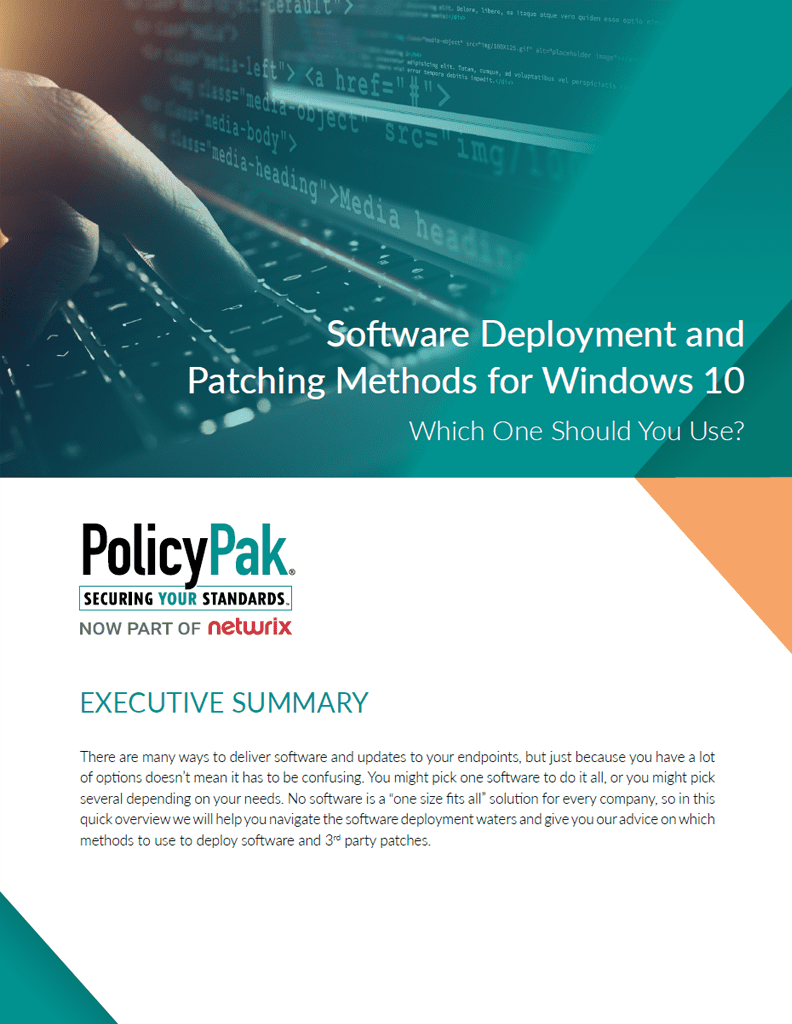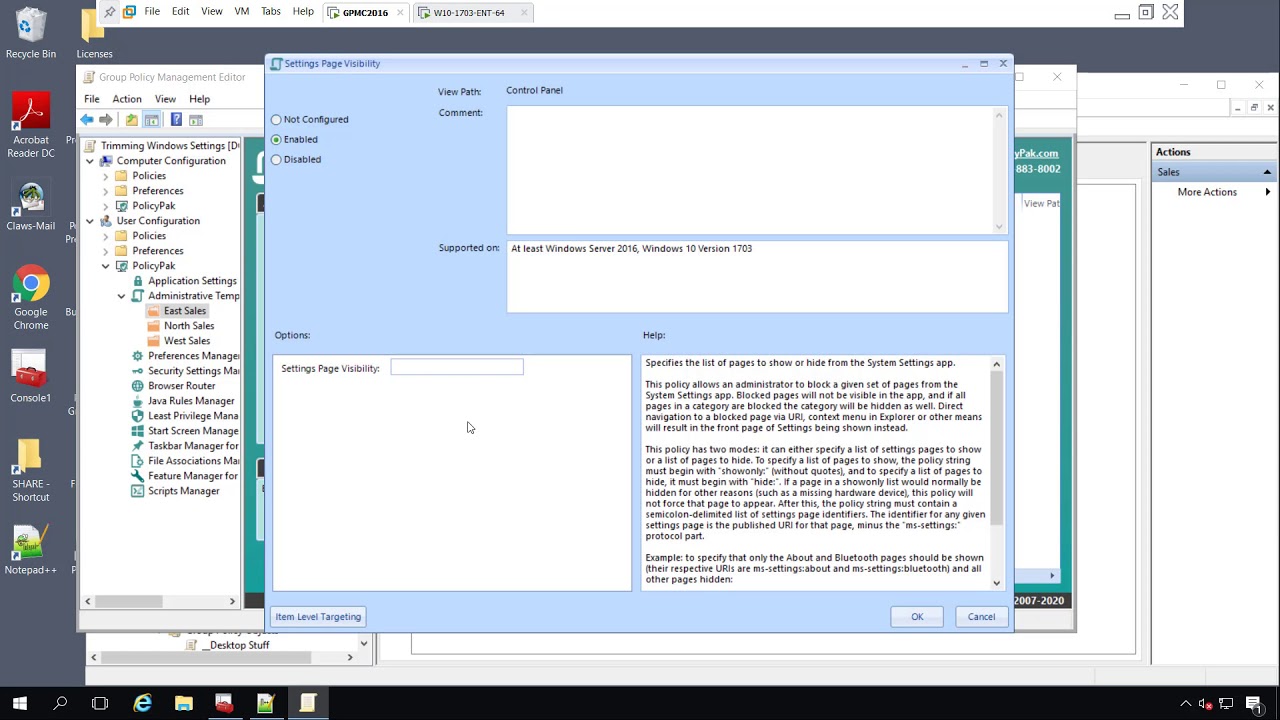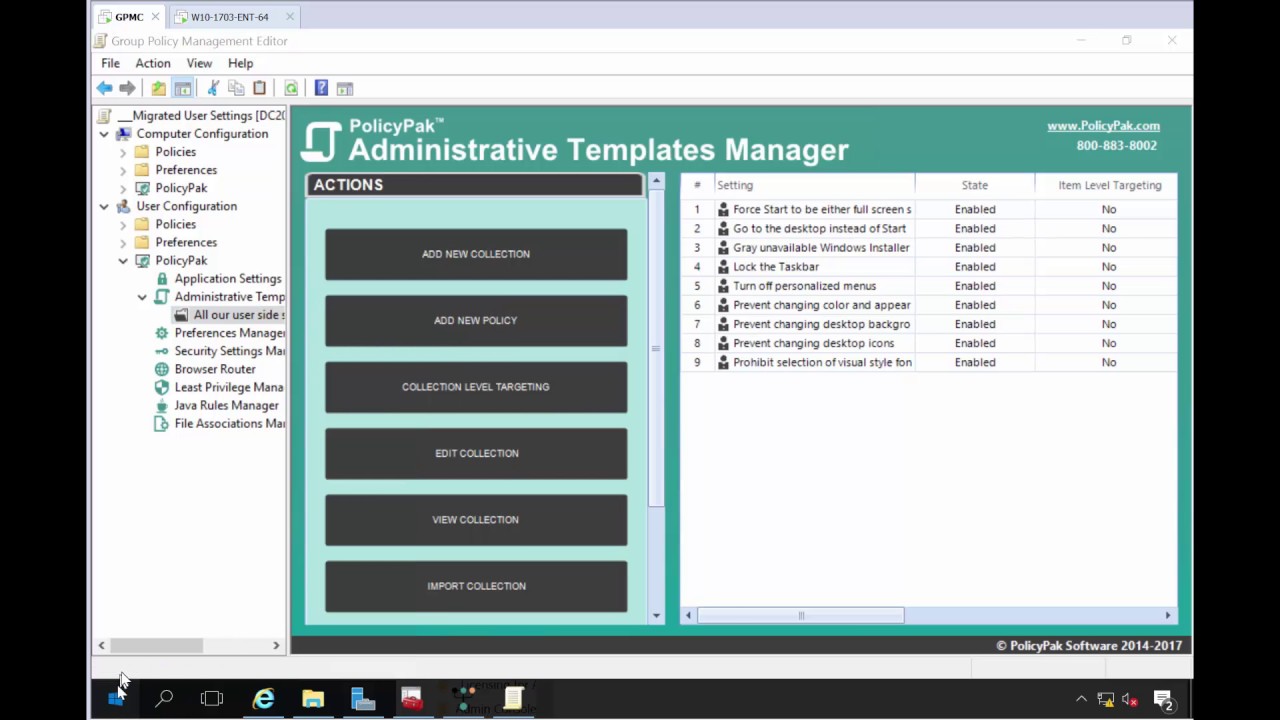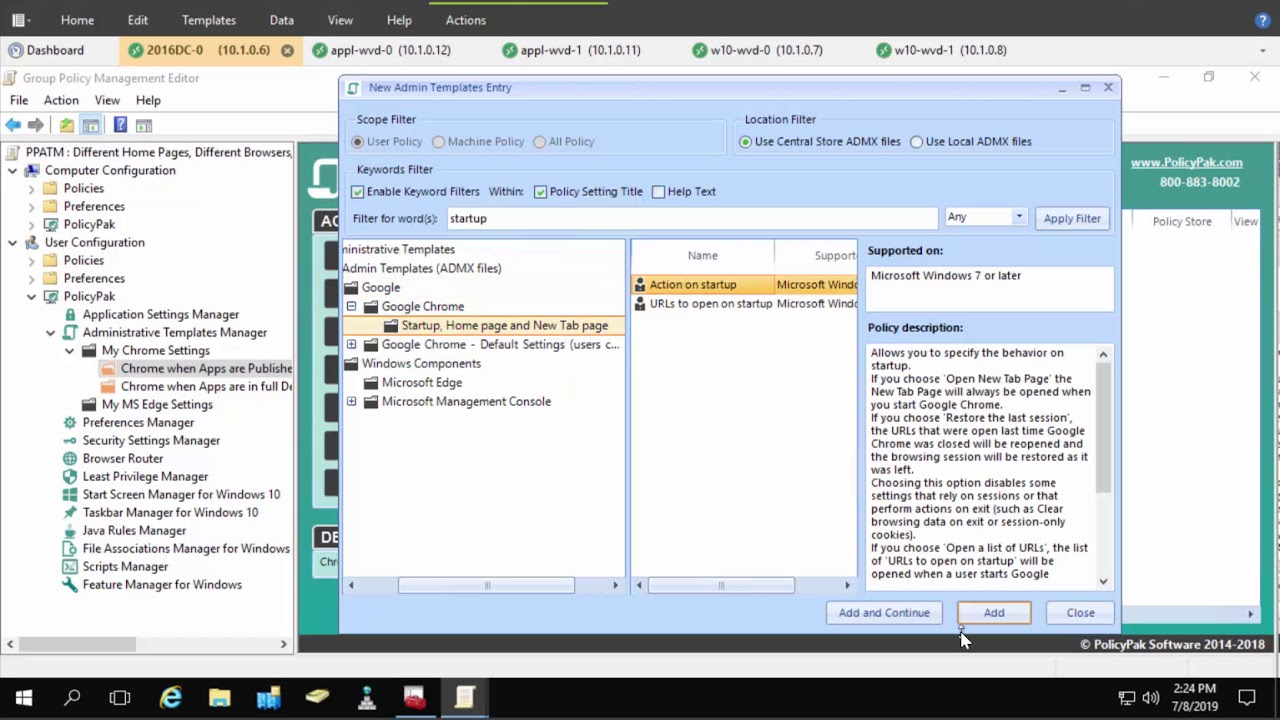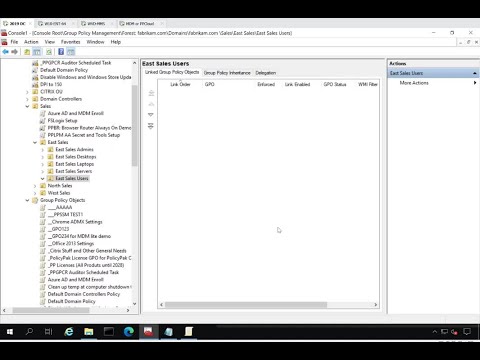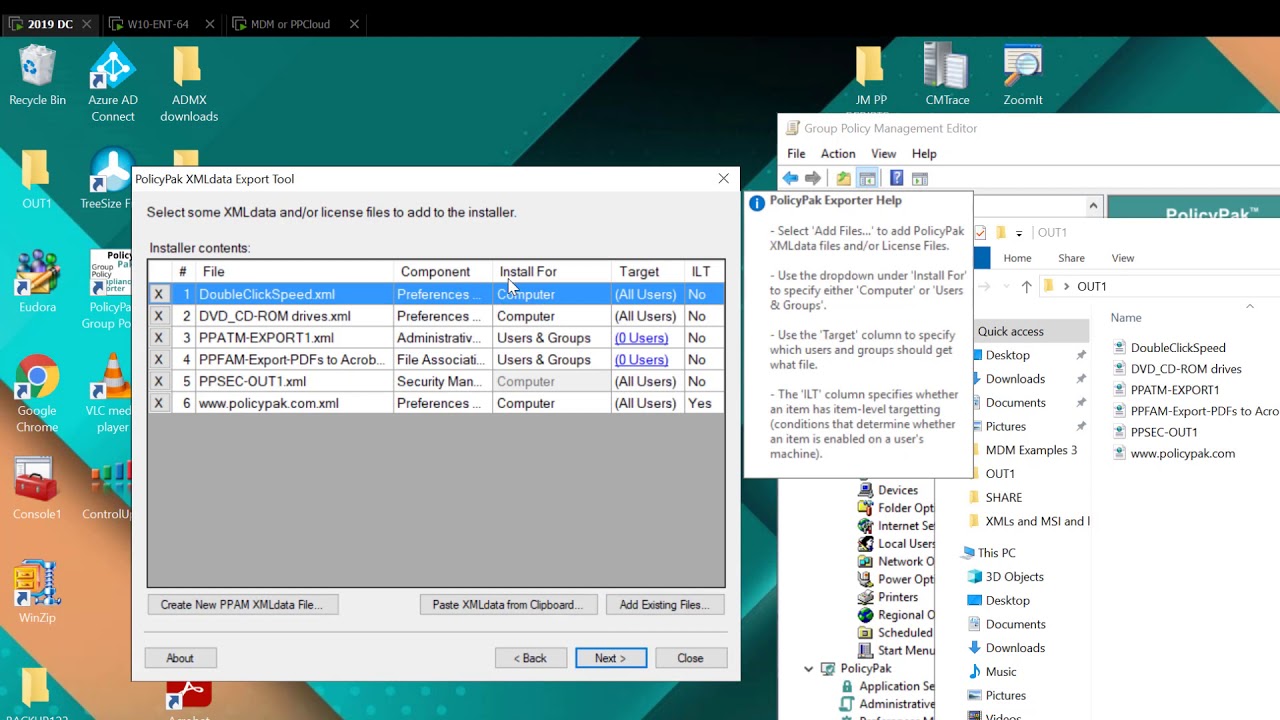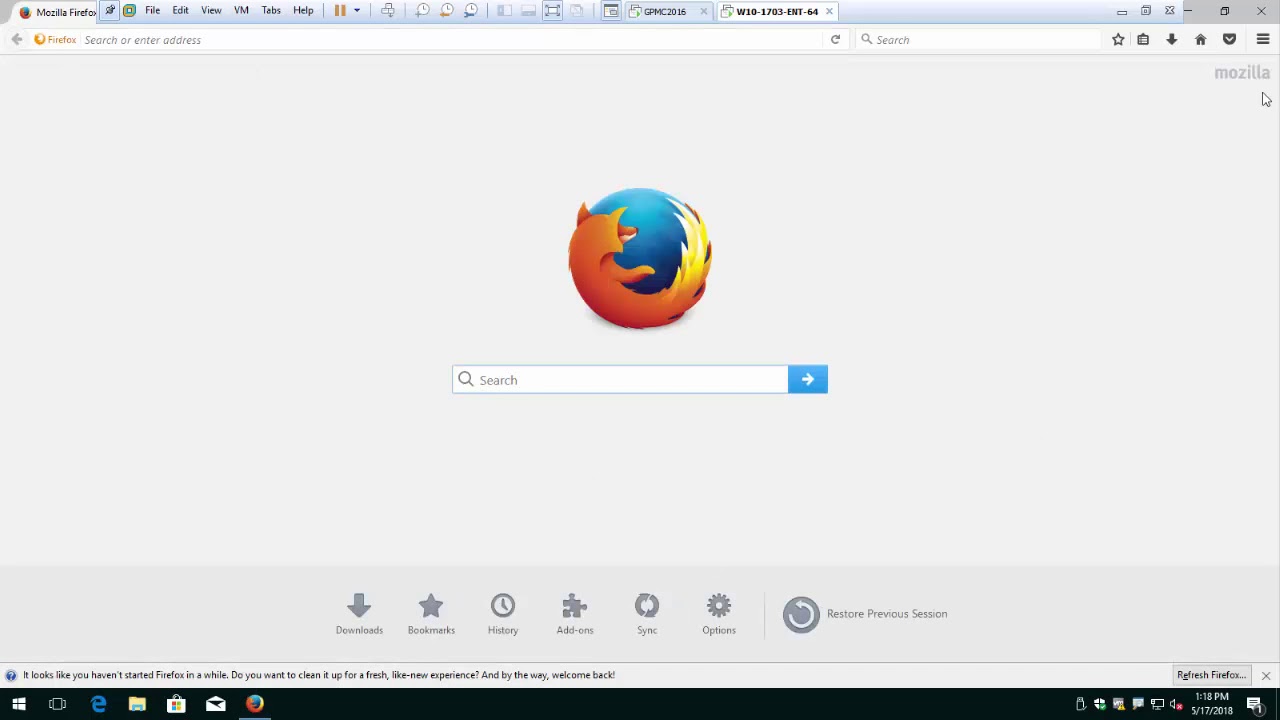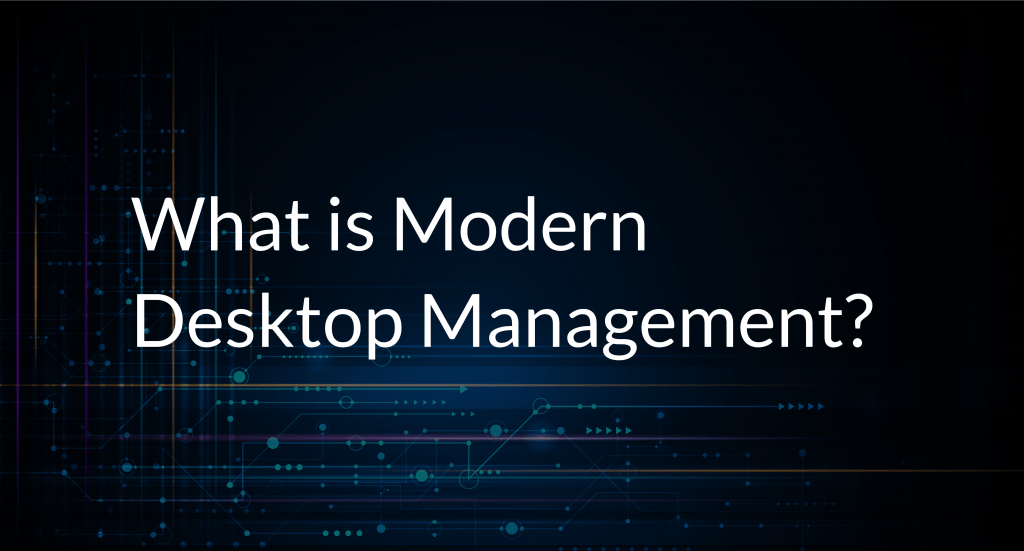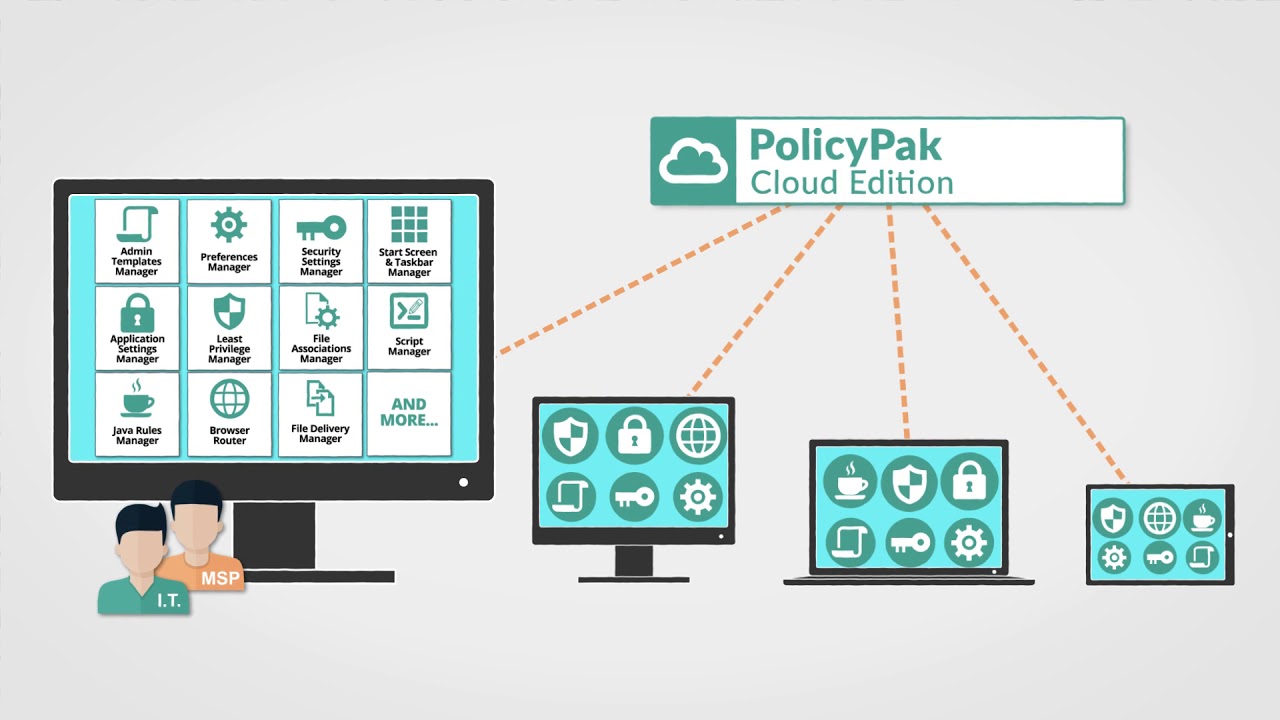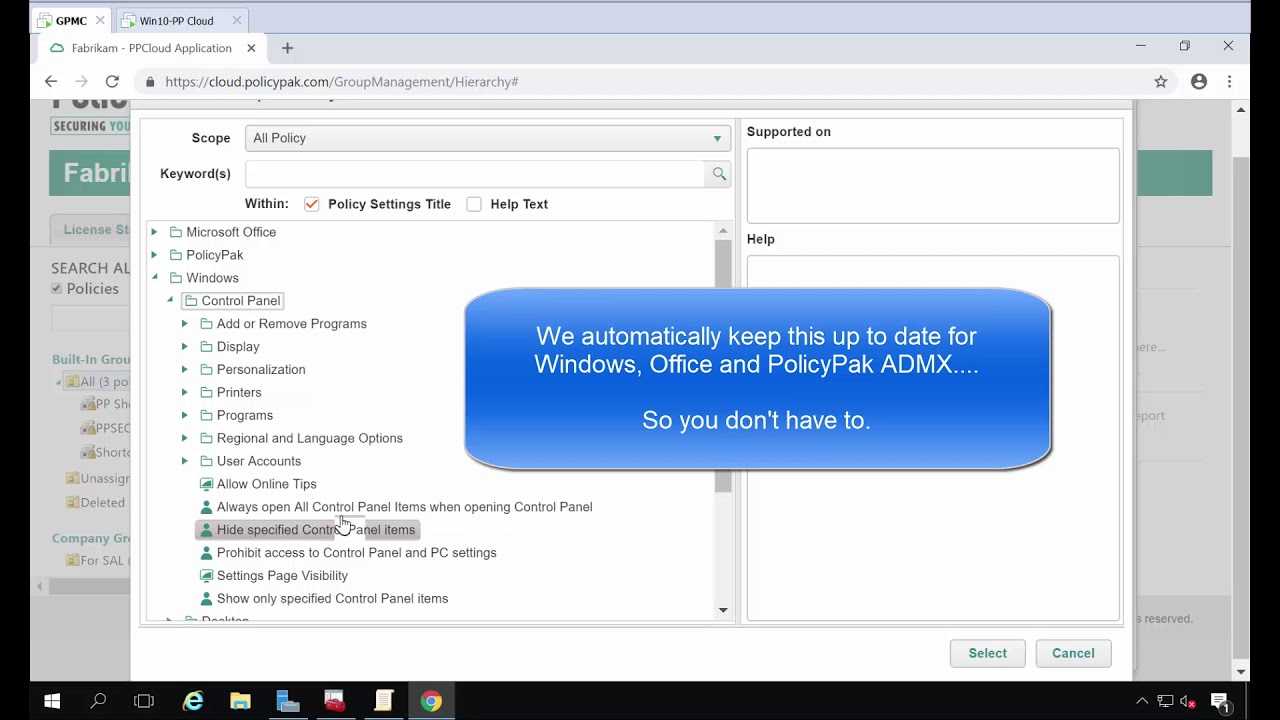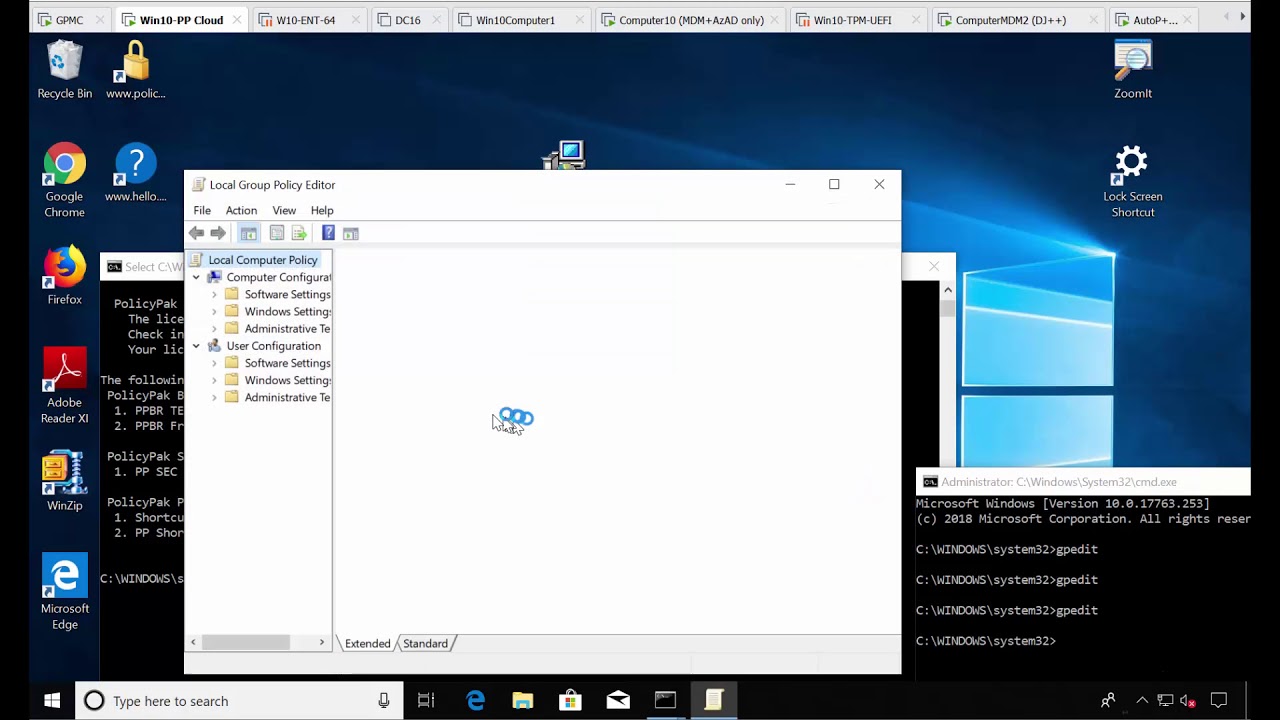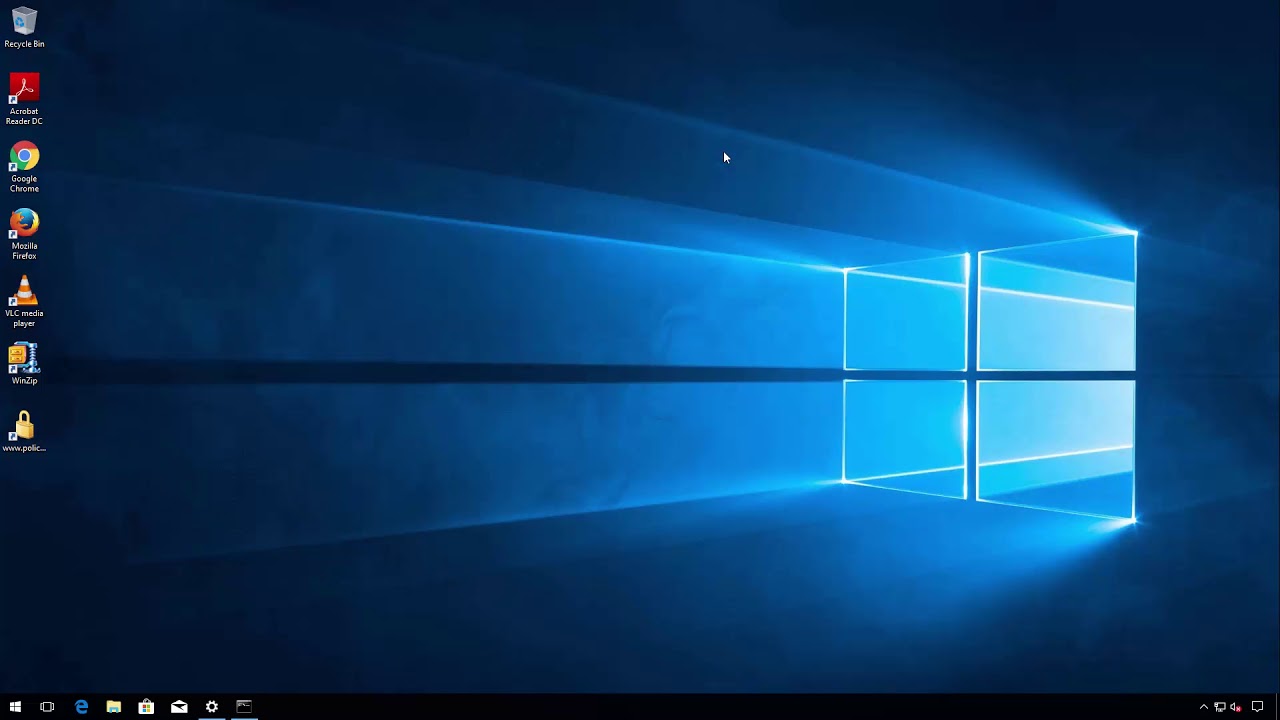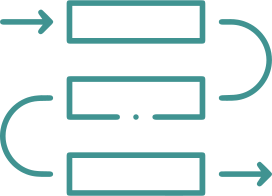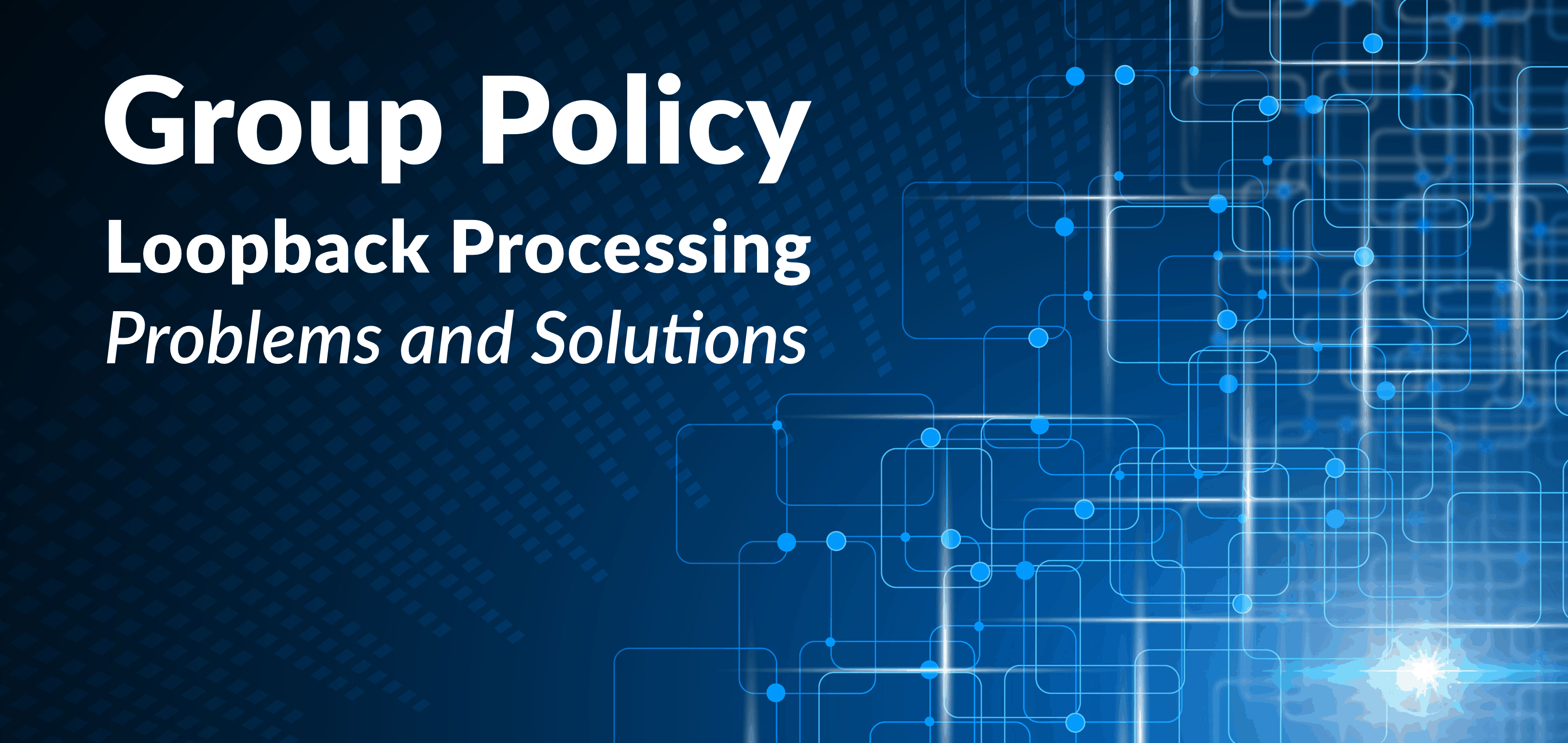
Not a Group Policy Fan? That’s OK: You’ll Still Love PolicyPak.
Solving Policy Management Challenges is Our Specialty.
Select the Use Case that Applies to You
-
I want Group Policy to be easier, flexible, modernized and more powerful.
-
I prefer Microsoft Endpoint Manager (SCCM and/or Intune) for my management.
-
I’m all in on cloud and I want to walk away from on-prem AD and Group Policy.
Microsoft Group Policy wasn't originally built for cloud or mobility. But it was built for extensibility. PolicyPak’s extends Group Policy to the modern managed desktop enabling new features to manage, secure, automate, promote remote work and perform extra reporting. Additionally, PolicyPak integrated into your Group Policy world enables you to reduce GPOs, eliminate loopback, and perform exact targeting of settings with PolicyPak Item Level Targeting.
Take a second and think of something you wish you could do in Group Policy but currently can't. Whatever you thought of, I would be willing to bet that PolicyPak Group Policy Edition can handle it!
Joseph Moody, Microsoft MVP
Consolidate Legacy GPOs into Collections
Are you driven to despair by the sheer number of GPOs in your environment? Do you wish you could consolidate them into something more manageable? Your dreams have come true--PolicyPak's Admin Templates Manager allows you to do exactly that, with the power of Item Level Targeting.
Reduce GPOs (and/or export them for use with PolicyPak Cloud or with MDM)
Want to reduce the number of GPOs you have? Then use PolicyPak’s PP Merge Utility to take entire GPOs, or portions of GPOs and merge them into PP Admin Templates Files format. Then, after that you’ve got LESS GPOs.. and also a quick way to export for use with PP Cloud or PP with MDM.
“Group Policy The Right Way”
Jan 22, 2020
What do you like best?
The ability to take any GP seting and add item-Level Targeting is fantastic. That coupled with the other features like Browser Router and Least Privilege Manager allow you to take GP to the next level. I have been a GP admin for almost 20 years and this product gives so many of the options and features that GP has been missing.
Another impressive part of PolicyPak is that from the first sales call, the CEO/Founder was available to hop-on-a-call with me to discuss not only the current features, but what features are upcoming and what we might like to see moving forward. Any company where the CeO takes a personal interest in clients is virtually unheard of.
What do you dislike?
It can seem pricey when evaluating, but once you realise that one of the features somewhere else can cost nearly the same as the entire suite from PolicyPak the numbers start to make more sense.
Recommendations to others considering the product:
Watch the videos, check out their online support library, and call sales to get the trial. PolicyPak is willing to work with you through the entire process to make your experience the best possible outcome.
What problems are you solving with the product? What benefits have you realized?
We replaced our previous LPM product with PolicyPak, the conversion of all our policies took about 3 days. We are starting to use Browser Router instead of MSIE Enterprise Mode. We will also be looking at the Java manager and various other features in the coming months.
Group Policy and PolicyPak:
Enhancing what you already have
This paper explains Microsoft AppLocker vs. PolicyPak Least Privilege Manager and where each has merit and best use cases.
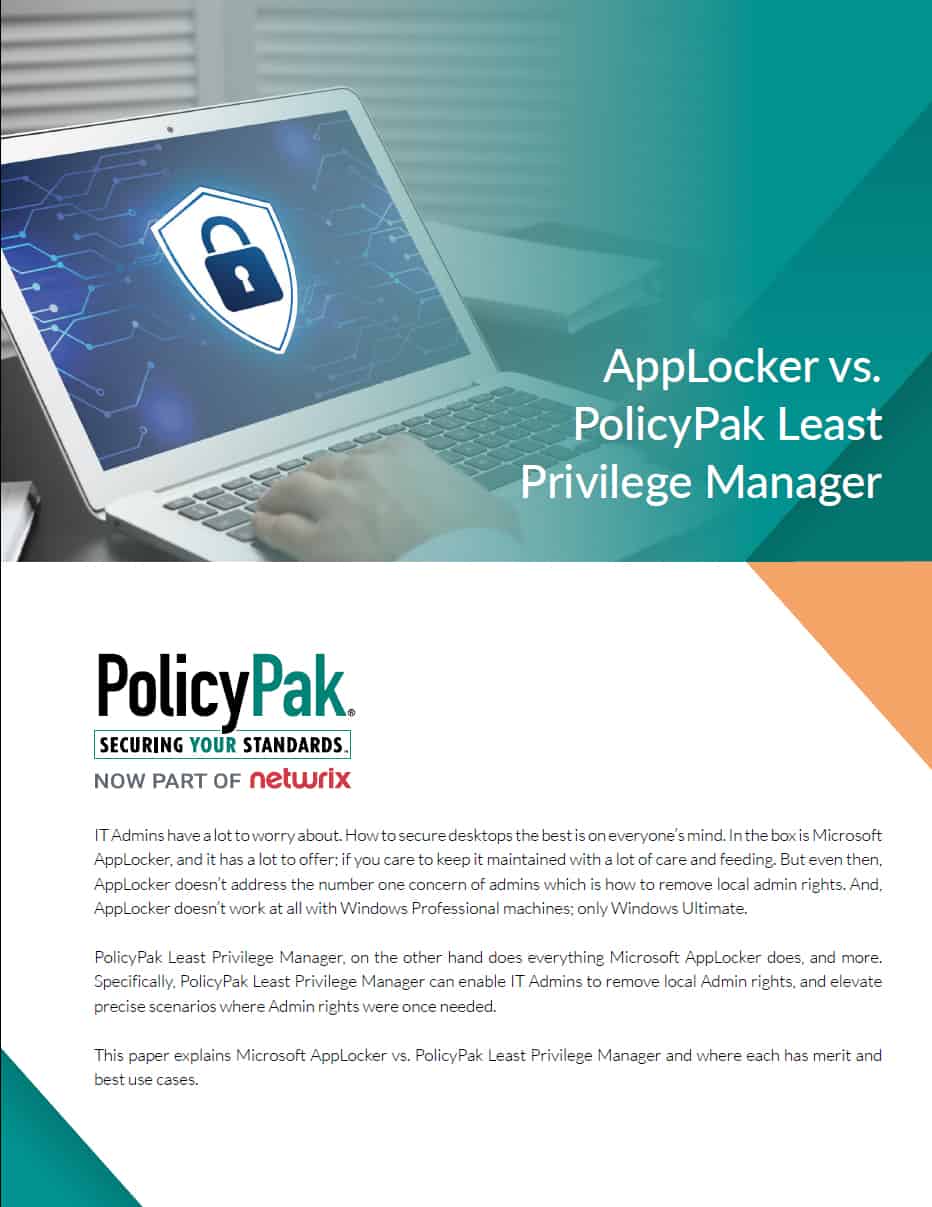
Being a security admin for your enterprise is kind
of like
being a superhero.
Your mission is to protect the assets within your enterprise from ominous threat actors (otherwise known as the “bad guys”). This is especially important on the front lines where you protect users and their devices from malicious attacks to their on-prem and remote work setups.
Your mission is to protect the assets within your enterprise from ominous threat actors (otherwise known as the “bad guys”). This is especially important on the front lines where you protect users and their devices from malicious attacks to their on-prem and remote work setups.
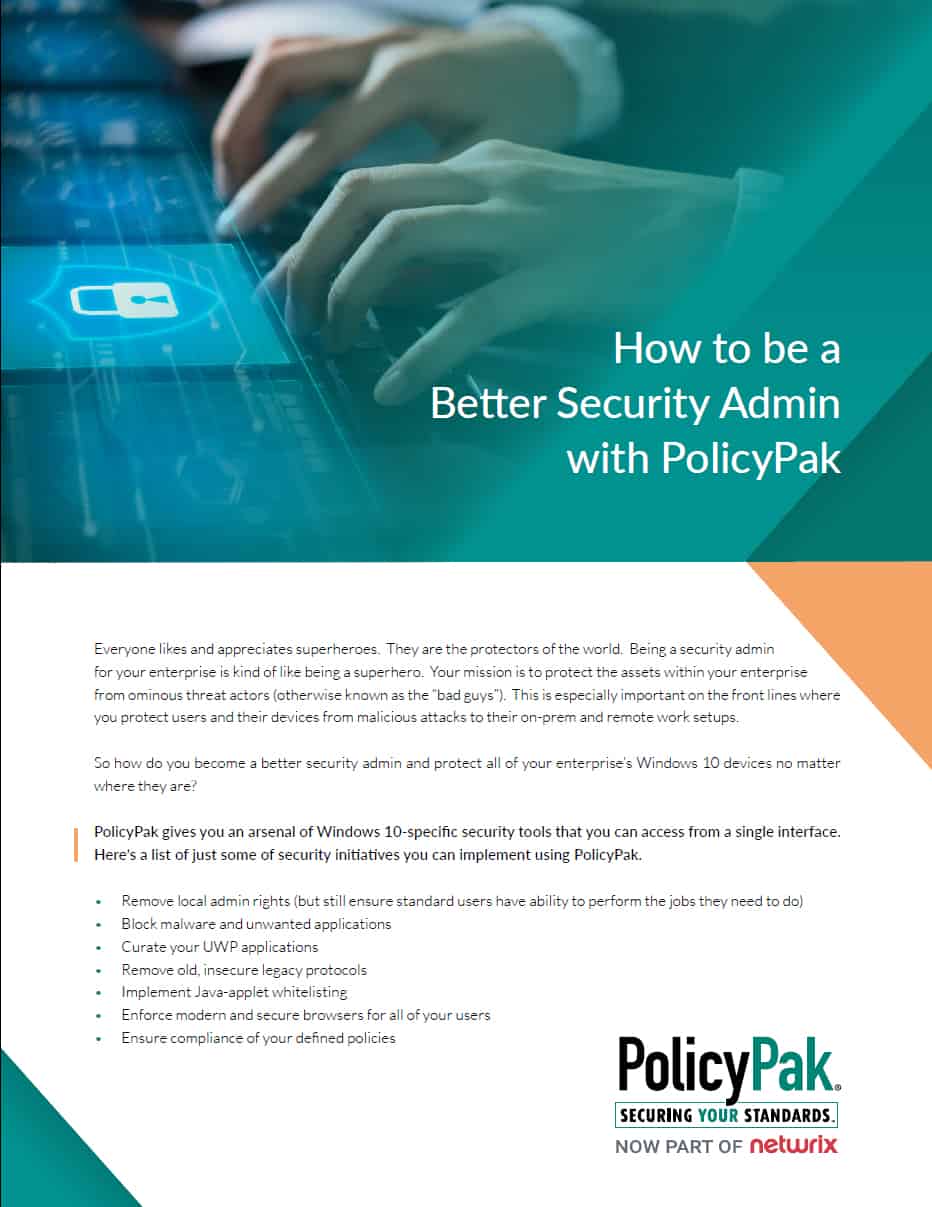
Many organizations use Microsoft Endpoint Manager (SCCM and/or Intune) to perform as much of their desktop management as possible. But Microsoft Endpoint Manager cannot do it alone to get the same coverage as Group Policy. Hundreds of organizations count on Microsoft Endpoint Manager plus PolicyPak to grant them near 100% Group Policy settings coverage, plus PolicyPak additional settings to manage end users and Windows 10.
If you love what PolicyPak does, but you don’t want to use the Group Policy engine to deliver PolicyPak’s settings… we’ve got you covered. PolicyPak can work with what you already know and love!
I have yet to find a mobile device management (MDM) solution that is as feature rich as existing on premises solutions. Tools like Group Policy and System Center Configuration Manager (SCCM) have evolved huge feature sets that MDMs have yet to catch up to. PolicyPak MDM Edition makes the impossible… possible.
PolicyPak MDM enables you to extend all of your Group Policy settings to your MDM enrolled clients. This enables enterprise-level Group Policy control on any MDM Windows client, including non-domain-joined devices. If you find yourself with either corporate owned, or bring-your-own-device (BYOD) scenarios via MDM, this will be a huge improvement for you!
Joseph Moody, Microsoft MVP
Deploy REAL Microsoft Group Policy And PolicyPak Settings Using Your MDM Service.
Windows Intune is awesome, but it doesn’t have real group policy, or extra Windows 10 & 11 desktop management features. Watch this video and learn how to use PolicyPak to deliver REAL Group Policy settings and PolicyPak’s extra settings to all your Windows Intune joined Windows 10 & 11 machines.
Deploy All PolicyPak Settings using your SCCM
Do you want to deploy PolicyPak settings and get results, but want to use your SCCM to do it? This video shows you how to create, export, and deploy PolicyPak magic using your own desktop management system like SCCM (or another on-prem system for that matter.)
SCCM & MDM and PolicyPak:
Enhancing what you already have
Microsoft Endpoint Manager (MEM) unifies Microsoft ConfigMgr and Microsoft Intune in a way that provides greater efficiency, security and visibility for your modern enterprise.
The benefits of this new co-managed solution go far beyond branding and licensing simplification. Microsoft will unveil a stream of new tools through MEM including a CSE tool, an add-on to MEMMI, and others. However, If you are accustomed to having access to the more than 10,000 real Group Policy and Group Policy Preference settings available in Windows Server AD environments, then Intune (or any MDM) will end up being a disappointment.
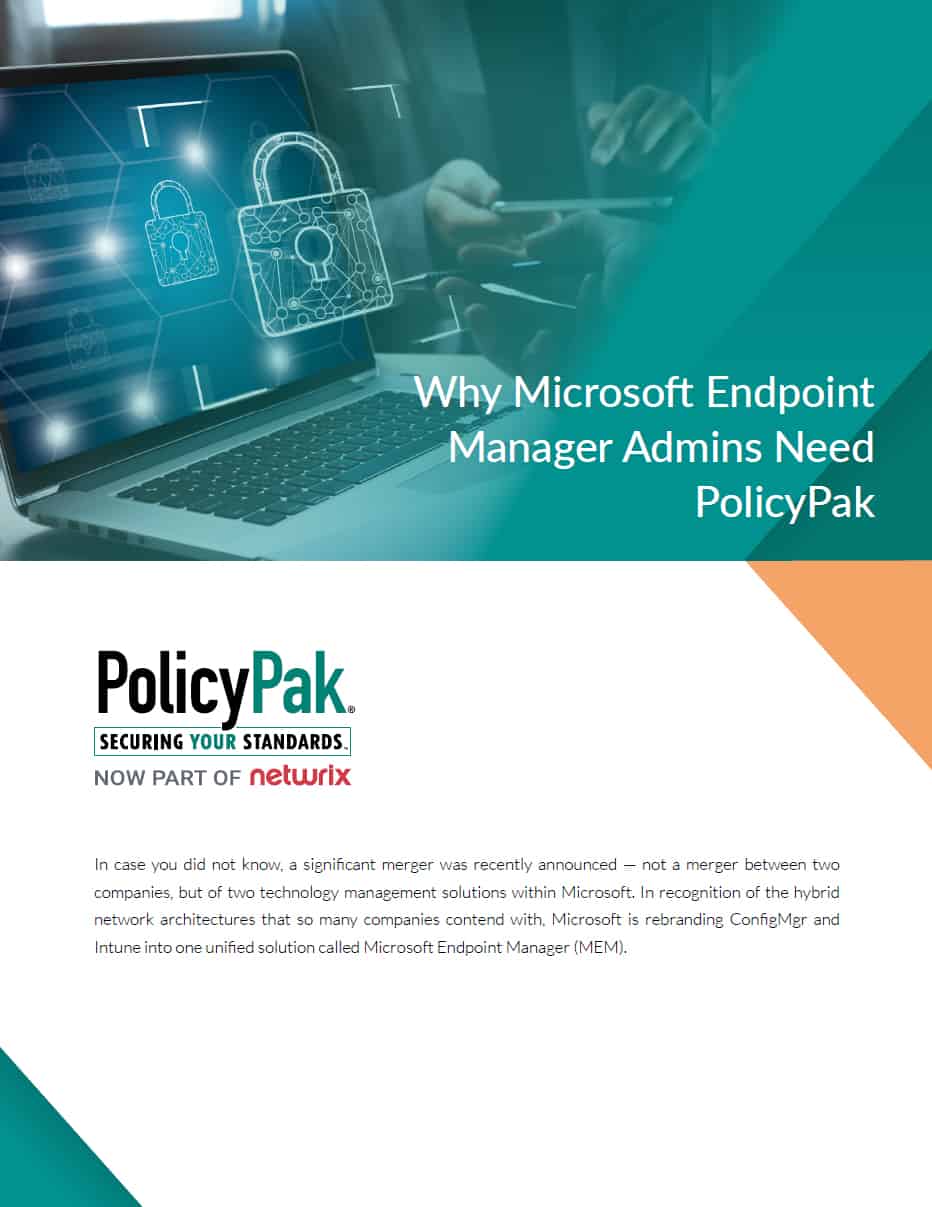
As more organizations consider implementing an MDM solution, an obvious question arises: does MDM replace Group Policy?
After all, both of these tools deliver managed settings and can deploy applications. So do you need both, or can you retire your GPOs and replace them with MDM profiles?
It is understandable that there is some confusion concerning the roles that each one plays, and in this paper, we focus on the similarities and differences between MDM and Group Policy, and whether you need both or either.

In this paper, we show you how Group Policy can help you maximize your MDM and Autopilot investment and give you control over your Windows 10 computers.
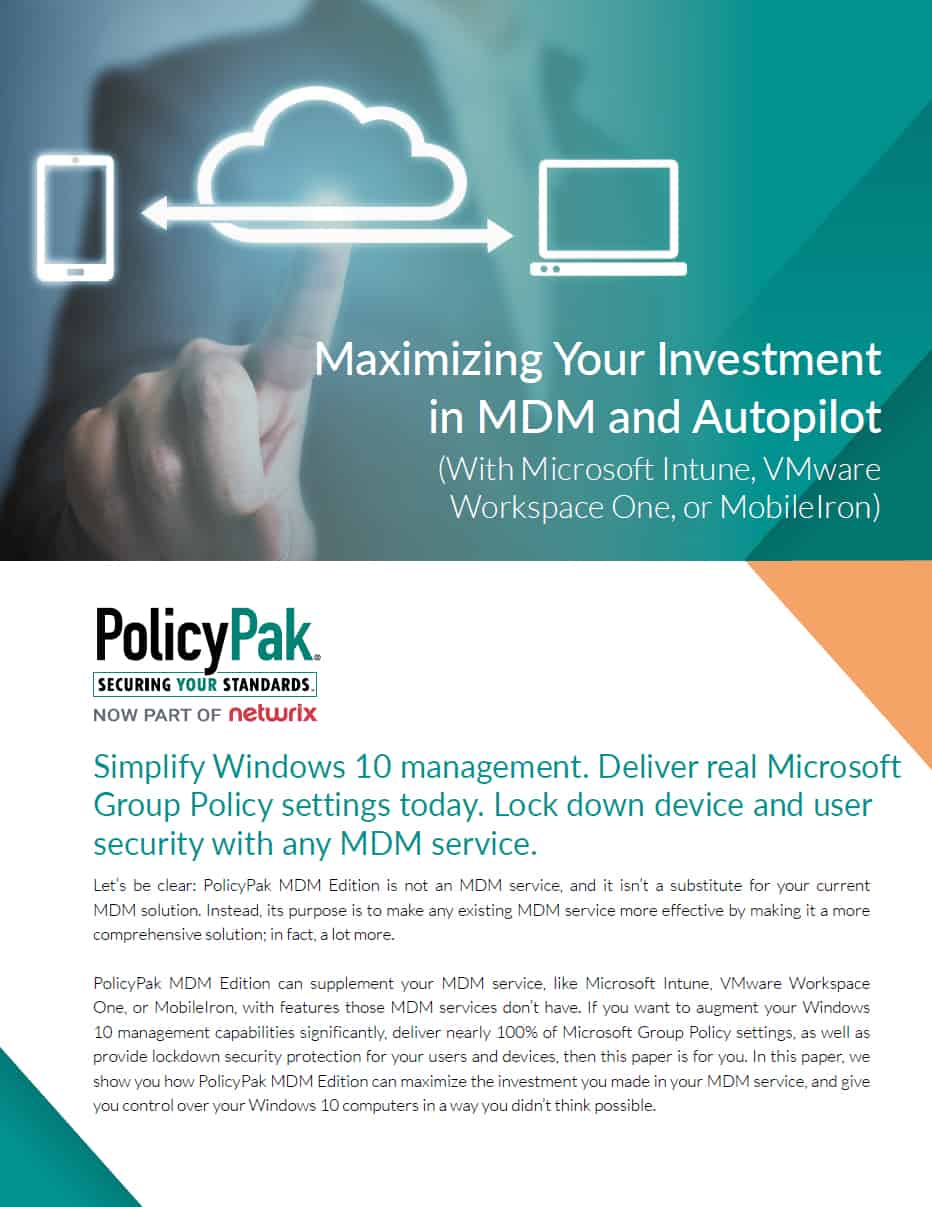
Many organizations have contractors, freelancers, and other employees who work outside of the Windows domain. Those users and devices need to be managed just like the rest of the company for security and compliance purposes. But when you want to walk away from on-prem AD and real Group Policy, where do you head next to fill the gap?
With PolicyPak Cloud, with or without Azure or another directory service. PolicyPak provides the policy layer you need to all your Windows 10 & 11 machines, regardless of where they are.
Manage Non-Domain Joined Computers with or Without AD Remotely from the PolicyPak Cloud
PolicyPak Cloud Edition lets you deploy Group Policy settings and additional PolicyPak settings to non-domain-joined computers through a convenient web-based portal.
“PolicyPak makes transitioning to the Cloud simple.”
Jan 22, 2020
What do you like best?
I really like the merge utility and can’t wait for to include all coming features. It made exporting my GPDs simple and easy as we transition to the cloud. I started PolicyPak for the least privilefe manager and then Covid happened. We needed a way to update GPDs non-domain joined machines and this works perfectly.
What do you dislike?
I wish i could make folders in the cloud XML section.
Recommendations to others considering the product:
Easy way to simplify GP management. Cloud version is the way to go.
What problems are you solving with the product? What benefits have you realized?
Easy way to simplify GP management. Cloud version is the way to go.
PolicyPak Cloud: Your Quick Implementation for
Remote Group Policy Challenges
There’s no “one way” to manage your remote workers, but without the right configuration settings and knowhow, it’s easy to make mistakes. In this white paper we’ll review the top 12 Group Policy and MDM settings you need to ensure your work-from-home employees stay efficient and secure.
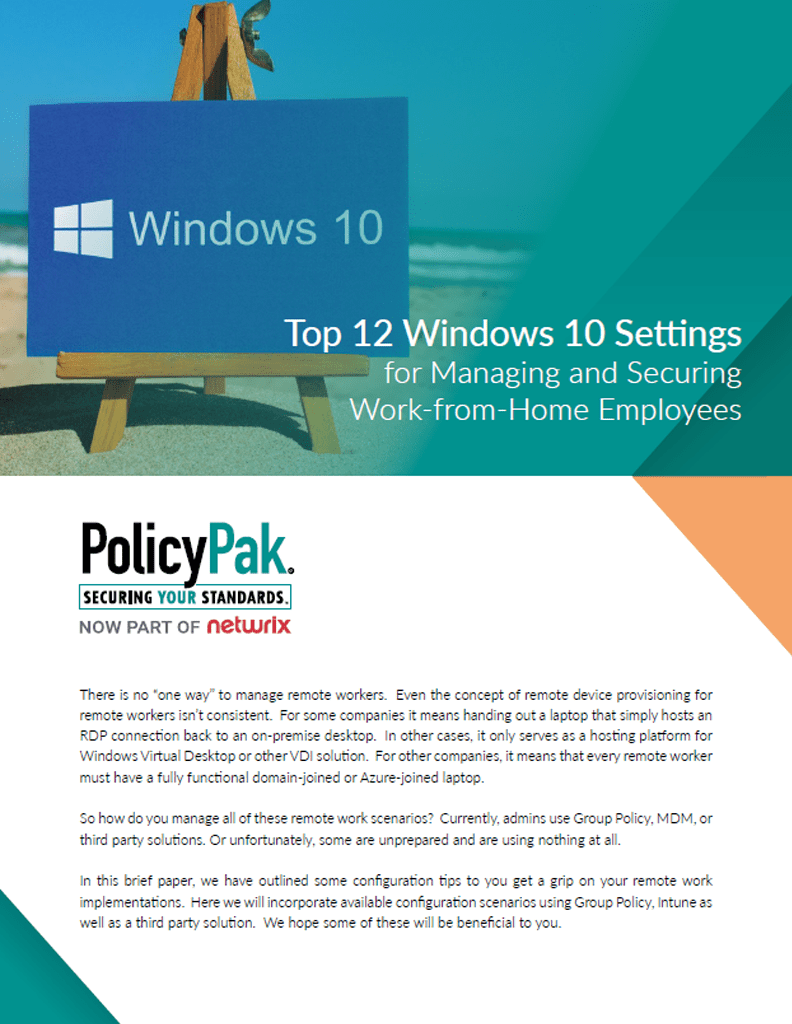
Although there’s no one tool that can handle all the software deployment needs of all companies, in this overview, we’ll share where each tool can be used, so no software is left undeployed. Furthermore, we’ll show you how PolicyPak Scripts Manager and PolicyPak Remote Work can be used to extend and improve the software deployment capabilities you already have.