Jeremy Moskowitz founded PolicyPak Software after working with hundreds of customers with the same problem they couldn’t manage their applications, browsers and operating systems using the technology they already utilized.
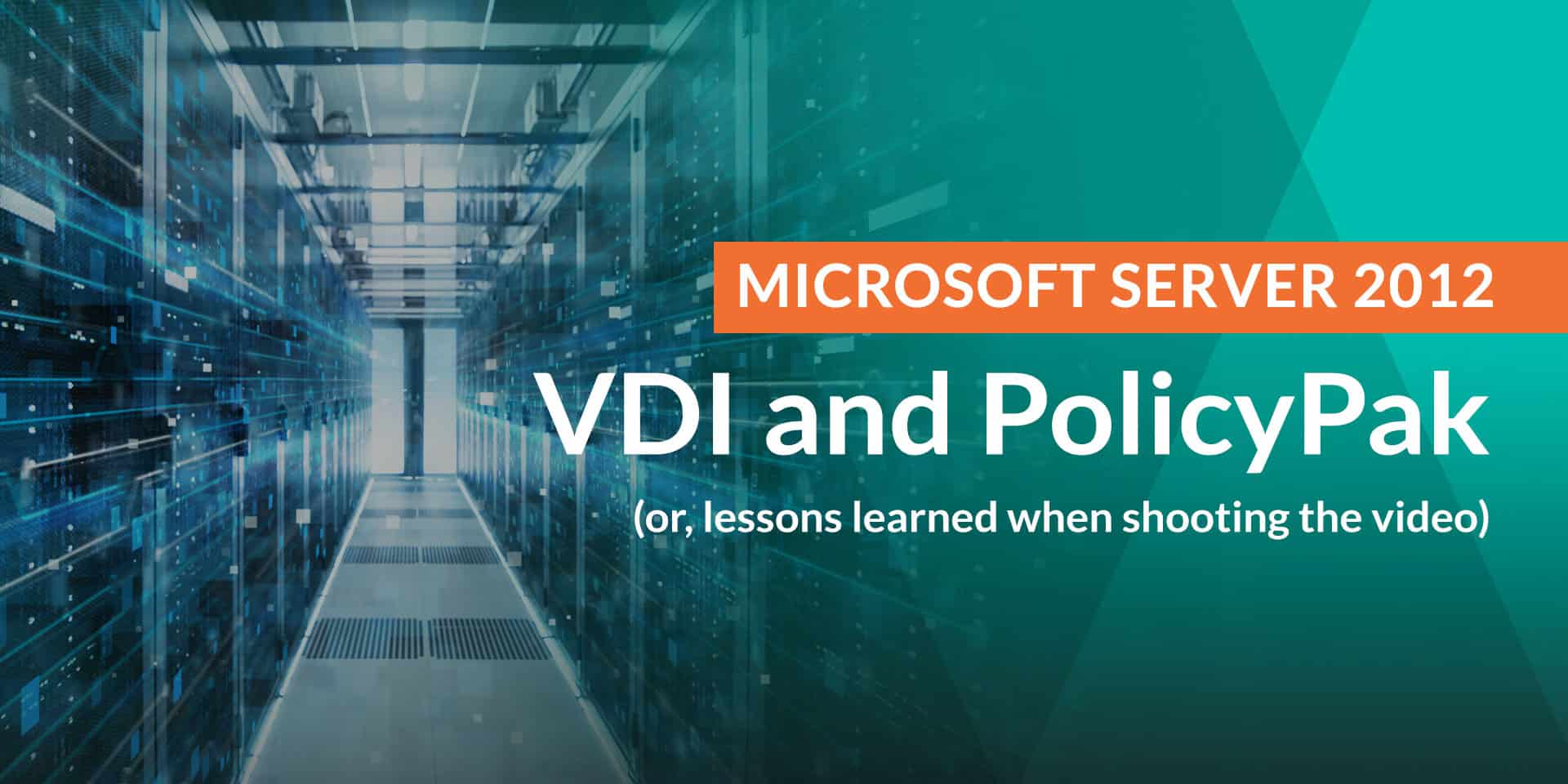
Microsoft Server 2012 VDI and PolicyPak (or, lessons learned when shooting the video)
The last several days I decided to spin up Microsoft’s VDI solution which is greatly improved on Server 2012.
The goal was to show how PolicyPak can deliver, lockdown and enforce application settings within Microsoft’s VDI. I knew it could — I just wanted to make my own video about it. The final video is here.
But after several days of wrestling with it to set up the Server 2012 VDI, I finally got it handled.
Along the way, I learned a few things. I wanted to share some pitfalls with you in case you decide to take Microsoft Server 2012’s VDI for a test drive. In short, my problems were:
- I couldn’t make a collection and …
- After I got one VDI session working, I couldn’t start another one !
The answer to Problem #1
(Couldn’t make a collection) was:
-
- Not enough RAM allocated to my proto HyperV VDI machine.
- I needed 2GB allocated for x64 clients and and 1GB for x32 clients.
The answer to Problem #2
(One VDI session worked, then trying to connect to the second failed.)
(Screenshot of error (from user’s perspective): http://screencast.com/t/ON3D9wbjFzl )
Reason: I saved my proto hyperV VDI session such that the DVD drive was mapped to the physical DVD.
The second VDI session started couldn’t “grab it” and hence, failed to start.
What do (not) do: Don’t save your Proto VDI with any mapped DVD.
Instead, do this: http://screencast.com/t/Z1MhIedKDS
Hope this helps you out if you want to spin up your own Microsoft Server 2012 VDI test lab !


